A very large percentage of people nowadays watch TV online, that is, not via satellite, but rather based on the Wi-Fi network, specifically watching IPTV channels, in other words watching channels on TV through IPTV technology, which has become very popular. There are many applications that allow you to play and watch encrypted and open channels on your smart TV for free or paid. Therefore, if you do not have any knowledge about the application that you will use, in this guide I will show you a list that includes IPTV applications to watch channels on your smart TV.

If you want to enjoy watching channels and live broadcasting of matches, etc. on your smart TV, you should know that it is necessary to resort to an application that allows you to play IPTV M3U lists. So what I will present to you are the ideal options for a better viewing experience on Smart TV.
Topic contents
- The best applications for playing IPTV on smart TV.
- IPTV Smarters Pro.
- Flix IPTV.
- TiviMate.
- XCIPTV Player.
- Televizo.
- SSIPTV.
- Kodi.
- Smart IPTV.
- Concluding words.
The best applications for playing IPTV on smart TV
As previously mentioned, these are only drivers for IPTV servers. You can obtain the latter through some websites that provide you with this for a fee. As for the websites that allow you to do so for free, I do not guarantee that these servers will operate stably and permanently based on my personal experience. If you want an IPTV server to watch channels in high quality and without broadcast interruptions, I advise you to use the Power TV website, which I personally use, and so far I am satisfied with its service, and we have previously included it in the list of the best IPTV subscription sites.
IPTV Smarters Pro
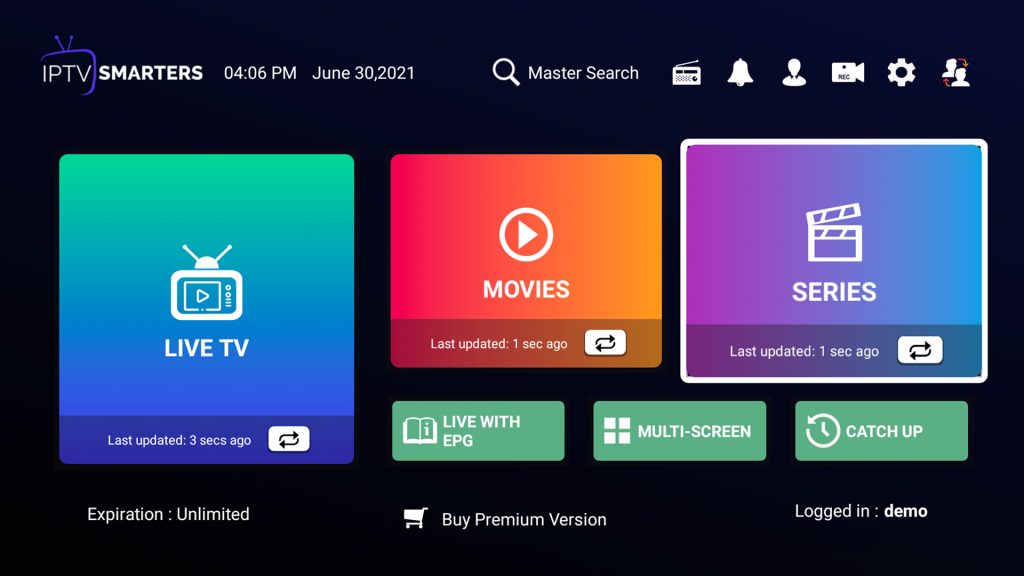
This famous application is a player that supports IPTV files, so you can play them on it with high performance. It is designed to work with any smart TV, but with special support for the Samsung and LG brands, not to mention its support for the Android system as well. An easy-to-use application, all you have to do is enter the login data to the server (Xtream Codes API), and in some other versions it also allows you to log in via the M3U link.
As with most other apps, this app does not provide you with any built-in IPTV channels, as you must provide them yourself and run them on the app seamlessly. A customizable application that allows you to organize your own lists and run a VPN on it.
One of its interesting features is that it can operate and display multiple screens with different contents at the same time. This is convenient for the two brothers who are always arguing about what content to watch on TV.
- If you’re a Samsung Smart TV or LG user, you’ll find the app in the app store for both devices.
- Install the application: IPTV Smarters Pro.
Flix IPTV

It is a distinctive application available for all platforms. The application features a parental control feature, the ability to change the appearance of the application interface, in addition to the ability to play M3u links, and this is the main goal of the application.
It gives you all control options while watching, including video details, forward or backward video editing, sleep time, the ability to raise subtitles, and others. The application is available in paid form on some platforms, however it allows you to use it for a week for free.
Flix IPTV is available on all platforms, as it can be used on Android, iOS, Mac, Windows, Android TV, FireStick, Samsung Smart TV, LG, in addition to Apple TV.
Download the application: Android
TiviMate
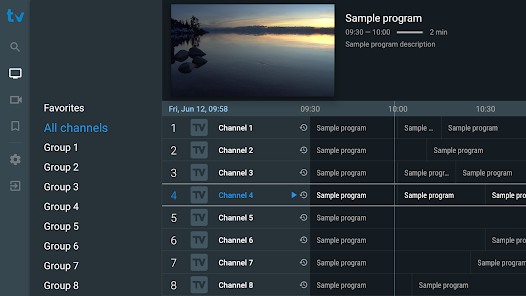
It is one of the best applications that allow you to play M3U links on Android TV, Android phones, Amazon Fire, PC. Above all, this application allows you to watch comfortably. IPTV files have always relied on good servers.
In addition, the application includes many features related to the user experience, such as supporting multiple playlists, renaming channels and importing custom logos for them according to your preferences. You can also arrange the appearance of channels in the list, and other important things that make it easier for you to use the application.
If you only have one playlist, the free version of the app will suffice. If you want to run multiple IPTV lists, you need to upgrade to the premium version at a price of $4.99 annually, which allows you to use the application on a maximum of five devices.
- Get TiviMate.
XCIPTV Player
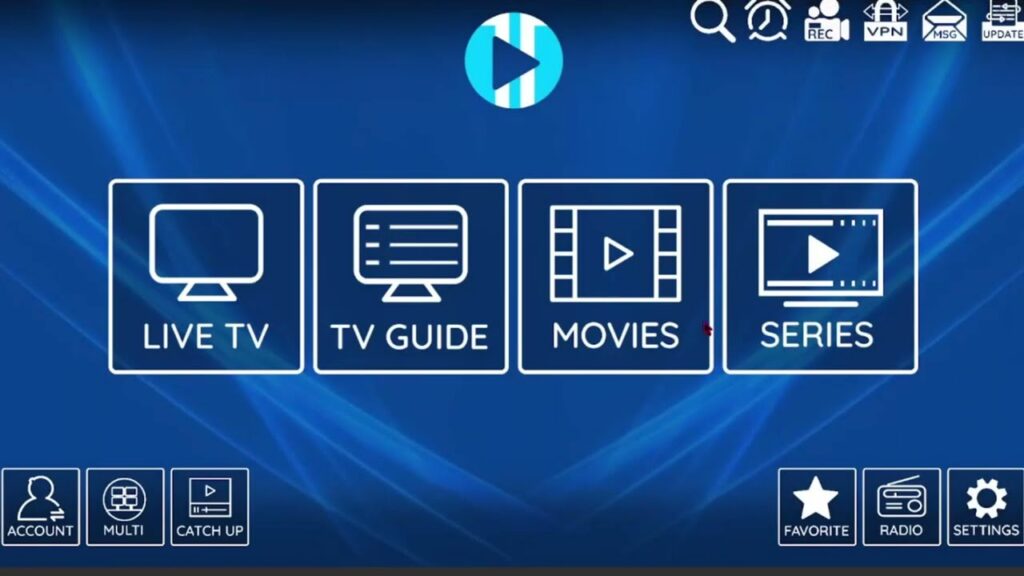
It is a distinctive and easy-to-use IPTV player that allows you to log into your server to watch channels by entering the M3U and EPG link, or by entering the server login details (username, password, URL).
One of its features is that it includes many options that make it easy for you to use, including adding to favorites, customizing lists, the ability to add multiple subscriptions, and others. Moreover, it works with many external video players like MX Player which will reduce buffering.
- It’s completely free.
- Available for Android, LG, Samsung TV.
Televizo

Televizo is a good option and is available for most devices including Firestick, Fire TV as well as Android TV devices. Allows you to log in to your server by entering the M3U URL or XtreamAPI.
In terms of the use experience, it is elegant and smooth, and it also gives you many important options to make the use experience better.
- It’s free but has limited features, however if you want to use it with all its features, you need to subscribe to Televizo Premium at $2 per month or $12 per year.
- Application installation: Android.
SSIPTV

Another popular application in the world of IPTV, due to its free services and high efficiency in playing M3U files, including m3u, asx, xspf, pls. You can also play any video or audio clip, whether online or offline.
The application is characterized by many other features, such as the ability to access service provider content, the parental control feature, high performance and smooth use. However, we can rely on this application as an alternative to the above applications.
- Free to use.
- Install the app: Android – Available in the App Store for some Smart TVs.
Kodi
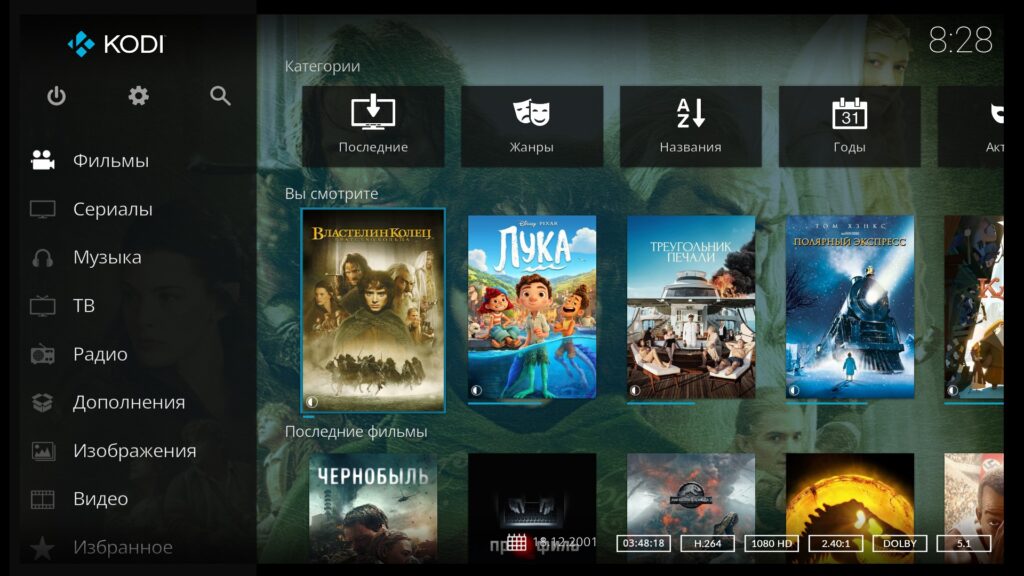
It is one of the most popular applications that allows you to stream channels, movies, and videos easily and smoothly, across various devices, including Android smart TVs and also Apple TV devices, in addition to computers.
The Kodi application is one of the most widely used players for playing IPTV files to watch encrypted channels. However, it does not support the ability to log in via XtreamAPI. It is very smooth and includes many customization options that make it easy for you to use.
Smart IPTV
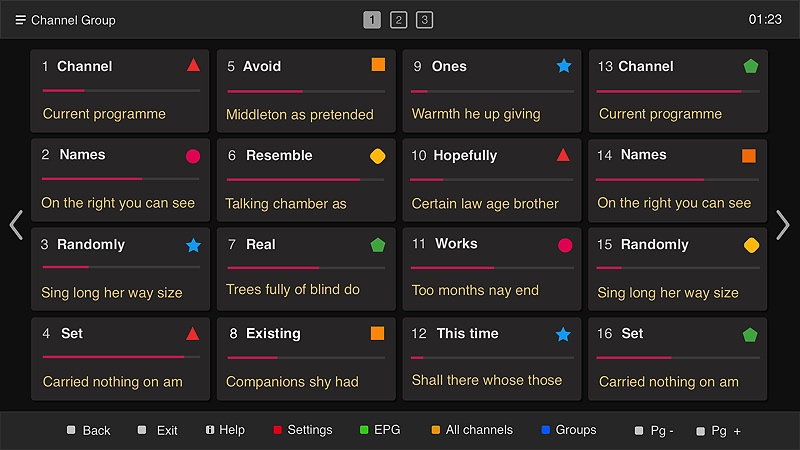
One of the big names in the field of IPTV playback applications, however, I do not prefer it and it can be used as an alternative to some applications. It basically lets you download the M3U playlist directly from the app and not on their website. On the other hand, it does not include the option to log in to your server via username, password, and URL link.
In terms of performance, it is a good and reliable launcher application. It is available for a range of devices, including Firesticks, Amazon Fire TV, Android TV, Samsung TV, and MAG devices, while it is not available on iOS.
- If you do not find the application available for free on your device, you can purchase it only once for $6.
Concluding words
These were the most powerful and best applications for watching IPTV channels on a smart TV. You can choose the appropriate operating application for you based on the TV device you are using and the efficiency of the application, of course, as not all of them work on all devices without exception. According to my personal experience, I recommend using the application mentioned in the first one, which is available for many devices, including Android TV, Samsung TV, LG, and others.

POWERTV © 2023 all rights reserved
